Control Manager: Full Visibility, Zero Stress
Stop chasing information. Our control calendar shows you the status of every booking at a glance with intuitive icons. Monitor the process and act only when needed.
View Your Control Panel
Utilizamos Google Analytics para mejorar tu experiencia. ¿Aceptas su uso?
Stop chasing information. Our control calendar shows you the status of every booking at a glance with intuitive icons. Monitor the process and act only when needed.
View Your Control Panel
Each icon on your calendar summarizes the booking progress, allowing you to instantly identify what needs your attention.
An icon shows whether the guest has completed the data registration, is pending, or if there's an issue.
See whether the eco-tax, deposit, or other payments have been completed, are pending, or have been refunded.
Confirm that your automatic communications (welcome, instructions, farewell) have been sent and read.
Verify whether the arrival instructions and access codes have been sent to the guest automatically.
Get clear visual alerts for tasks that require your intervention, such as a query the AI couldn’t resolve.
A final confirmation icon tells you that the booking process went smoothly and is now closed.
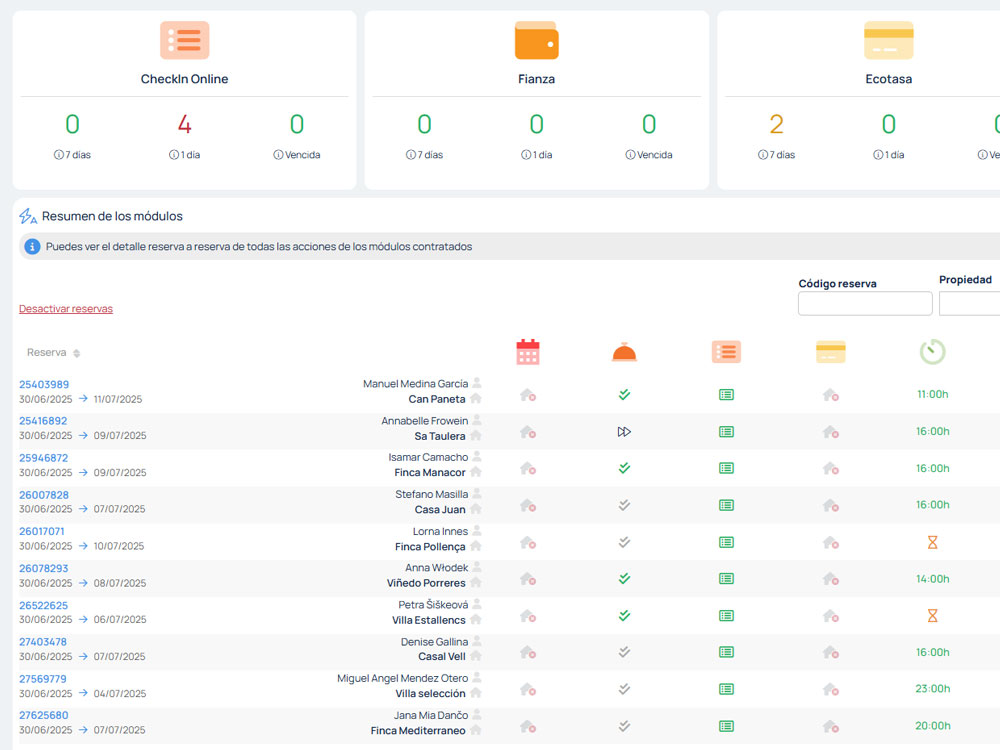
The Control Manager transforms your role, letting you shift from manual management to strategic oversight.
Get a bird’s-eye view of all your bookings in real time from a single control panel.
Identify bottlenecks or pending tasks before they become problems for the guest.
Spend your time solving exceptions and improving customer experience, not checking endless lists.
Discover how our Control Manager can bring you peace of mind and operational efficiency.
Request Your Personalized Demo